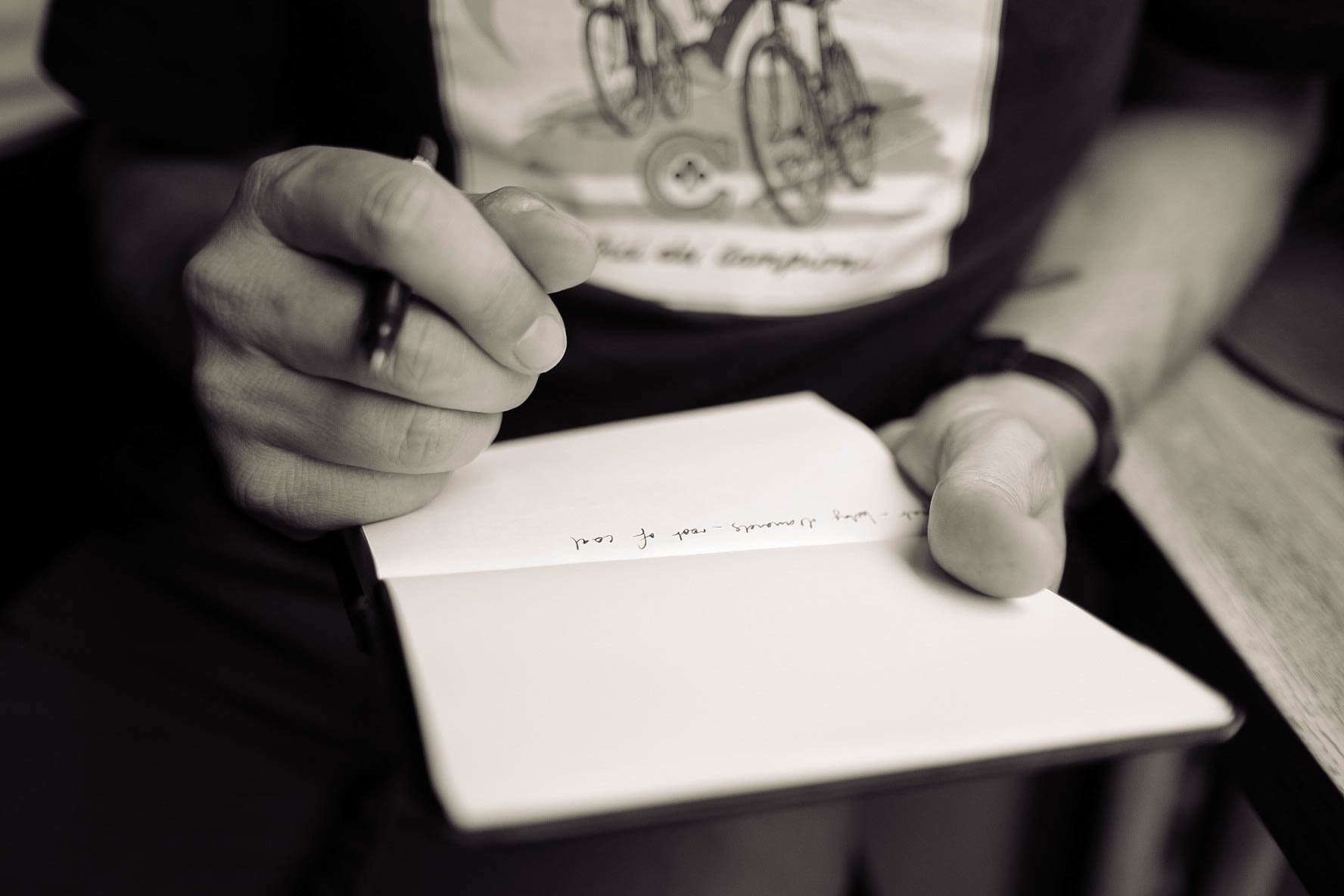We’ve all been there… the cursor’s flashing away at the top of a blank Word document and your head feels completely devoid of ideas.
You tinker around, maybe change the font or tidy a few things on your desk because you’re sure that will help you to write better. Then you go and make a cup of tea – you can’t write if you’re thirsty!
But eventually you’re back in front of the screen and the cursor’s still flashing. How on earth can you conquer the blank page and start writing?
The truth is, most professional writers (I’m tempted to go looking for a statistic here, but let’s stick with “most”) don’t get writer’s block. We don’t have that luxury because we won’t be able to pay the mortgage if we don’t just sit down and write.
But we do have not so good days – those days where getting started feels like a challenge – so we develop tricks and techniques to ensure we never sit staring at that dreaded cursor.
Here are mine:
1. Switch off all distractions
No phone, no email notifications, no Facebook pings.
2. Switch off the voices in your head
If you’re sitting there telling yourself, “I can’t do this, I’m no good at writing; I have no idea what to write” then that will become a self-fulfilling prophecy. Tell yourself to “pipe down”.
3. Make a plan
What’s the purpose of what you’re about to write? Who’s the intended audience? It can help to write for a specific individual so, for example, if you’re in the education sector and what you’re writing is intended for teachers, write for a friend or colleague who’s a teacher. Picture that named person in your head as you write and imagine them reading your words.
4. Just start
If you’re struggling to get started because you think what you write will be rubbish, just start! You have a delete key, and you can always go back and delete the first sentence, paragraph or page. But at least you’ll have started.
5. Get rid of even more distractions
Some people struggle to work in Microsoft Word. You waste time tinkering with fonts styles and sizes, and it’s quite a distracting interface. Type “writing apps” into Google to find something a bit slicker that will help you to focus on the writing (I’ll write more about this in a future post).
6. Try a blank piece of paper
I start most of my blog posts on an A4 sheet of paper, using one of those yellow and black pencils, of which I have about a million. By the time I have three or four paragraphs written, I’m ready to transfer to the Mac. My theory is it helps me to access a more creative part of the brain, whereas I associate computers with administrative tasks (because I didn’t use them much until my first summer job as an admin assistant). It really doesn’t matter why it works – just try it.
If – even with these tips – you’re still finding writing a challenge, remember there’s always the option to outsource your writing to someone else.
Copywriters are brilliant at getting inside your head and writing as if they’re you, so outsourcing is a good option if you’re struggling to write or you can’t prioritise enough time to write.
If you’d like to find out more about how I could help you, call me – Liz – on 0121 405 0040 or fill in the contact form here. Alternatively, if this blog post has helped you get going again, send me a quick message via the contact form to let me know 🙂